Author : MD TAREQ HASSAN | Updated : 2020/11/11
What is batch service?
- Azure Batch Service is a cloud based job scheduling and compute management platform that enables running large-scale parallel and high performance computing applications
- Developers can use Batch as a platform service to build SaaS applications or client apps where large-scale execution is require
- Batch Service is one of the High-Performance Computing options in Azure
- There is no additional charge for using Batch. You only pay for the underlying resources consumed, such as the virtual machines, storage, and networking
Usage
- HPC (high performace computing)
- Large-scale parallel workloads i.e.
- Data ingestion, processing, and ETL operations
- Genetic sequence analysis
- Image analysis and processing
- Media transcoding
- VFX and 3D image rendering
- Financial risk modeling
- etc.
- Tightly coupled workloads i.e.
- Finite element analysis
- Fluid dynamics
- Multi-node AI training
- Large-scale rendering workloads with rendering tools i.e. Autodesk Maya, 3ds Max, Arnold, V-Ray etc.
Concepts
- Node: In an Azure Batch workflow, a compute node (or node) is a virtual machine that processes a portion of your application’s workload
- Pool: A pool is a collection of nodes for applications to runs on (a set of virtual machines)
- Jobs: Tasks/workloads that need to be processed by Nodes/VMs
- Job schedules: Schedule is needed in-order to run the jobs in the pool
- Storage account: for storing input and output data
Steps in a common Batch workflow
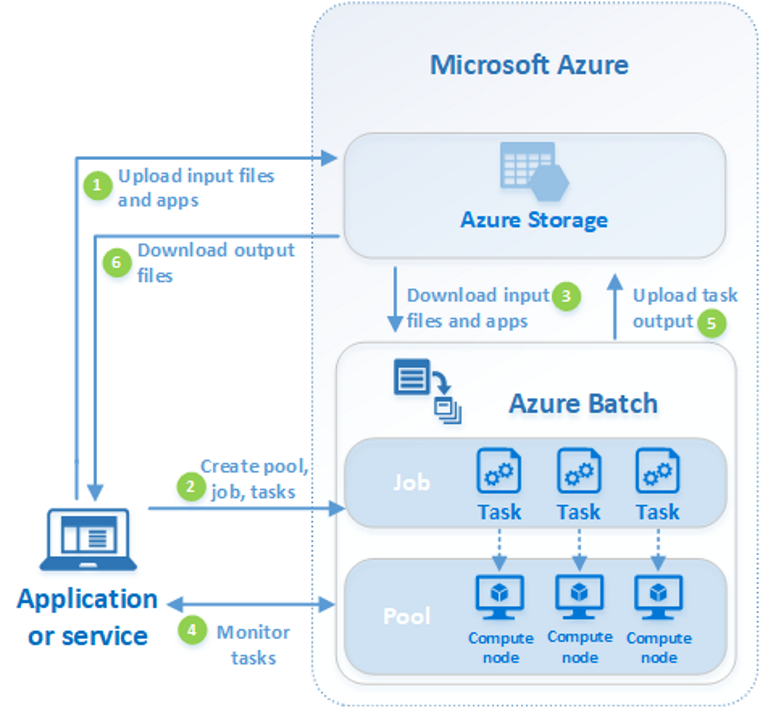
[Image courtesy: Microsoft docs]
Batch job using PowerShell
Login-AzAccount # Login-AzureRmAccount
Get-AzSubscription # Get-AzureRmSubscription
Set-AzContext -SubscriptionName "IaaS for Devs" # Set-AzureRmContext
$location = "westus"
$rgName = "batch-ps-rg"
$acctName = "storageacctps99999"
$batchAcctName = "batchacctps201999"
New-AzResourceGroup -Name $rgName -Location $location
$storageAcct = New-AzStorageAccount -ResourceGroupName $rgName `
-Name $acctName `
-Location $location `
-SkuName Standard_LRS `
-Kind StorageV2
New-AzBatchAccount -ResourceGroupName $rgName `
-Name $batchAcctName `
-Location $location `
-AutoStorageAccountId $storageAcct.Id
Batch job using Azure CLI
az login
az account list --output tsv
az account set --subscription "IaaS for Devs"
az group create --name batch-cli-rg --location westus
az storage account create \
--resource-group batch-cli-rg \
--name storageacctcli12342 \
--location westus2 \
--sku Standard_LRS
az batch account create \
--name batchacctcli12342 \
--storage-account storageacctcli12342 \
--resource-group batch-cli-rg \
--location westus2
Batch job using .Net
https://docs.microsoft.com/en-us/azure/batch/quick-run-dotnet