Author : MD TAREQ HASSAN | Updated : 2020/11/24
Repository in APIM
- Each API Management service instance maintains a configuration database that contains information about the configuration and metadata for the service instance
- It is possible to manage your service instance configuration using Git
- Configuration versioning - download and store different versions of your service configuration
- Bulk configuration changes - make changes to multiple parts of your service configuration in your local repository and integrate the changes back to the server with a single operation
- Familiar Git toolchain and workflow - use the Git tooling and workflows that you are already familiar with
- The repository is a get repository where any changes saved through the UI will actually be saved as a commit into Git
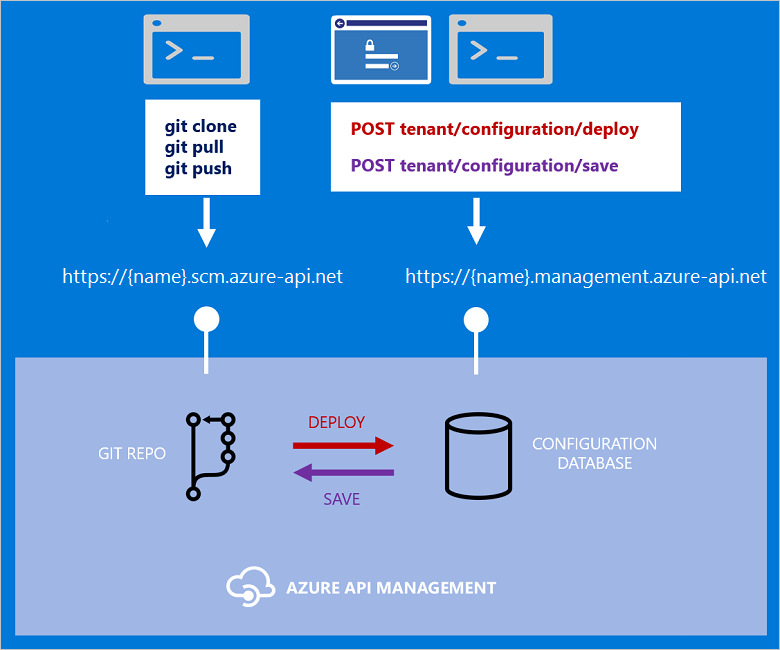
[Image courtesy: Microsoft Docs]
Git commit
- Go to resource groups: https://portal.azure.com/#blade/HubsExtension/BrowseResourceGroups
- Select resource group > API Management service
- Deployment and infrastructure section > Repository
- Save to repository > Add comment
- Save
Cloning repository
- Go to resource groups: https://portal.azure.com/#blade/HubsExtension/BrowseResourceGroups
- Select resource group > API Management service
- Deployment and infrastructure section > Repository
- Access credentials
- Generate password
- Use URL, ID and Password to clone